FrAid Console
Description
The purpose of FraidConsole is to overcome the I/O shortcomings of Java's console. When you run FrAid (either standalone or embedded) you can choose to use FraidConsole for your Input/Output operations.
Tip
If you are a Java programmer you can reuse this component, it is just a pair of a Reader and an OutputStream.
From the Command Line
If you execute FrAid with -in fraid or -out fraid , it will open a window similar to this one:
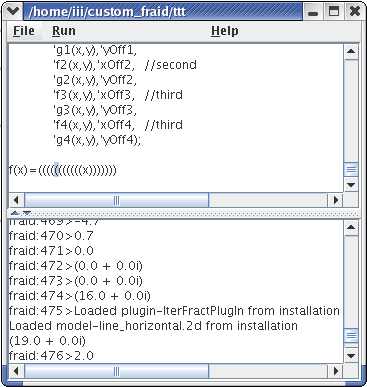
The upper panel is used for input, and the lower one to display output.
Features
- FrAid accepts commands that may span over more than one line. In this way large pieces of code or whole scripts can be pasted and processed in the console.
NoteFrAid console supports this feature so your command is sent to the interpreter only if you press Ctrl-R or Run from the menu.
- An input panel (top portion) with the following features:
- you can edit any part of your script;
- if the buffer grows larger than 20K the top 20% will be discarded;
- parenthesis matching - when you type a closing parenthesis ')' the corresponding opening parenthesis is briefly highlighted, and i;
- Output Panel - this is where all your output streams get redirected (the input is also echoed here).
Keyboard shortcuts
Tip
You can use these shortcuts everywhere this FrAid component is used, applets for example.
| Key combination | Action |
|---|---|
| Ctrl-Ins, Ctrl-C | Copy your selection to clipboard. |
| Shift-Ins, Ctrl-V | Paste the clipboards contents. |
| Alt-Up(arrow) | Access the previous command in the command buffer (keeps the last 100). |
| Alt-Down(arrow) | Access the next command in the command buffer. |
| Ctrl-R | Send the content of the buffer for processing. |
| Ctrl-H | Help. |
Note
Some of these keys are duplicated in the Window and Popup (right click) menus.